Adding your Tapt card to your digital wallet is a breeze. Here’s how to get started:
While we still love the ‘wow’ factor of tapping your card on someone’s phone, we understand that carrying around a purse or wallet with physical cards is becoming less common. By adding your Tapt card to your digital wallet, you can still instantly share and receive contact details, even if you don’t have your physical Tapt card on you.
Here are some additional tips to enhance your experience:
- Customise your digital profile: Through the app, you can adjust button colors, banner images, and quick links to ensure you’re making a great impression when networking.
- Personalise with a profile picture: Adding a profile picture helps new connections put a name to a face.


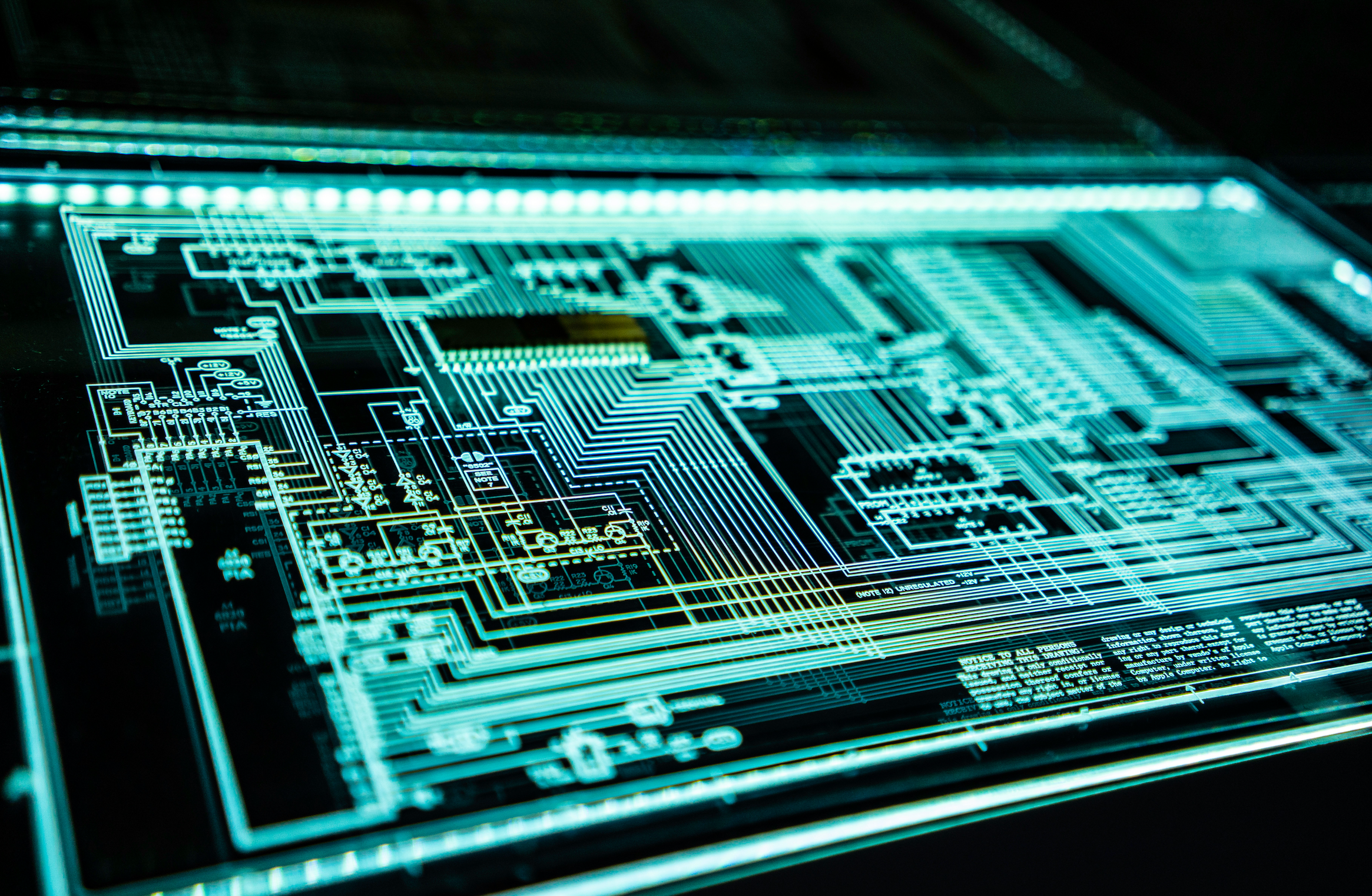

NFC vs. QR Codes: The Superiority of NFC Business Cards in Digital Networking
Feature Release: AI Business Card Scanner